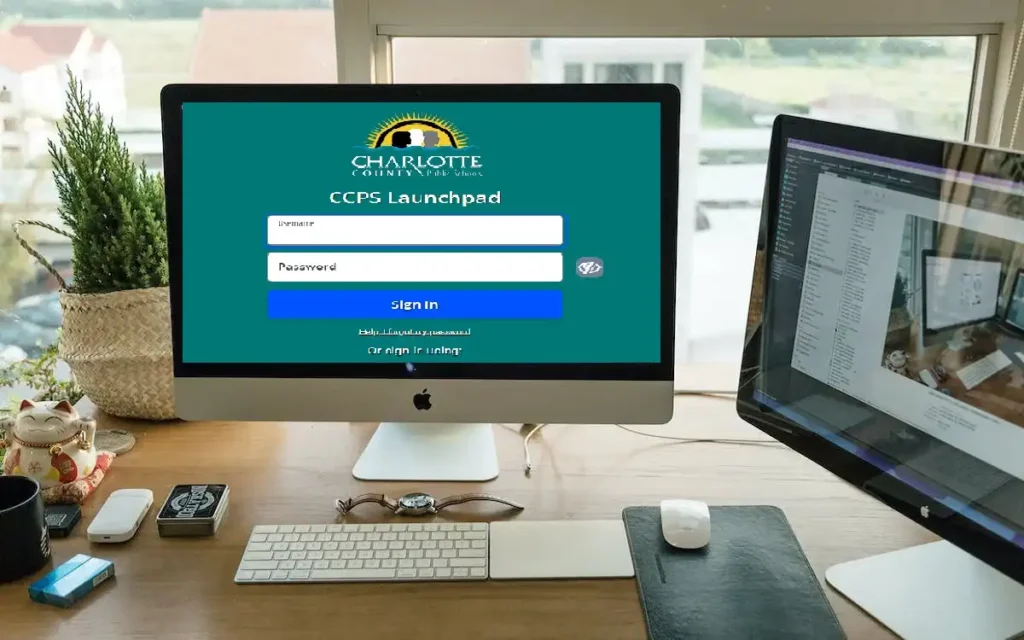
7 Powerful Reasons CCPS Launchpad Is Safe for Students
In the era of hybrid and remote education, ensuring secure and easy access to digital learning platforms has become a top priority for schools and families alike. CCPS Launchpad, provided by Cecil County Public Schools, is a digital portal that enables students to sign in once and gain access to all the online resources approved by the school district. Through its integration with ClassLink, students can navigate educational tools, apps, and documents safely—no matter where they are learning from.
With students increasingly relying on remote access for homework, virtual classes, and educational materials, concerns about data privacy and cybersecurity have risen. This article evaluates how secure and reliable CCPS Launchpad is for student access from home in 2025, addressing Basic safety features, usage instructions, and common parental concerns.
Table of Contents
What is CCPS Launchpad and How Does It Work?
CCPS Launchpad serves as a cloud-based, personalized access portal where students can log in using their standard school credentials. Built on the ClassLink platform, it offers a single sign-on (SSO) system, eliminating the need to remember different usernames and passwords for each educational tool or platform.
As of 2025, ClassLink is used by over 1,200 school districts across North America, helping schools centralize access to their digital ecosystems. Once logged into CCPS Launchpad, students see a custom dashboard showing only the apps and content relevant to their grade level, schedule, and enrolled courses. This tailored experience improves usability while maintaining strict access controls.
Security Measures in CCPS Launchpad
The safety of students’ digital information is a top concern for parents, schools, and service providers. Fortunately, ClassLink and CCPS implement advanced security protocols to ensure Launchpad remains a protected environment.
Important CCPS Launchpad safety elements involve
- Secure Login Credentials: Students sign in using their CCPS-provided username and password. A two-factor authentication (2FA) option, such as a 6-digit code, adds another level of protection.
- Minimal Data Storage: CCPS Launchpad does not directly store student data. It acts as a portal to other services, ensuring sensitive information remains with the original service provider.
- End-to-End Encryption: All data exchanges between ClassLink and external services use bank-grade encryption protocols, both in transit and at rest.
- Access Controls: School administrators can finely control who sees what, from the district level down to the individual student. This ensures that only appropriate, curriculum-aligned tools are accessible.
- Third-Party Security Certifications: ClassLink’s infrastructure is hosted by ISO 27001-certified data centers through Microsoft Azure and Amazon Web Services.
- Security Audits and Compliance: ClassLink undergoes annual third-party audits and complies with FERPA, COPPA, and EdTech privacy frameworks to maintain high security standards.
- Data Retention Limits: Deactivated accounts are purged of personal data within 90 days to reduce risk and comply with privacy laws.
Accessing CCPS Launchpad from Home: Step-by-Step
Students can set up CCPS Launchpad at home in just a few simple steps:
- Ensure Compatibility: Use a Windows PC, Mac, Chromebook, or mobile device with an updated browser like Chrome or Firefox.
- Bookmark Launchpad web address: On your home computer browser, bookmark for easy future access
- Optional Plug-in Installation: Download the ClassLink browser extension for seamless single-click login.
- Log In: Enter the student’s CCPS username and password. Some users may also be prompted for a secure login code found in their StudentVUE portal.
- Access Learning Tools: Once authenticated, students will see app tiles linking to Google Classroom, Microsoft Office, learning games, textbooks, and more.
Benefits of Using CCPS Launchpad at Home
The CCPS Launchpad offers a wide array of advantages for students learning from home in 2025:
- Unified Login Experience: One password unlocks access to all approved educational apps.
- Personalized Dashboard: Each student sees only the tools they need based on school-provided configurations.
- Secure Learning Environment: With high-end encryption and strict policies, ClassLink ensures student safety.
- Accessibility and Flexibility: Students can learn anytime, from anywhere with an internet connection.
- User-Friendly Interface: The intuitive design is well-suited even for elementary students.
- Cost-Efficiency: Centralized digital access helps school districts save on IT management and software licensing.
- Parental Oversight: Families can monitor usage and set restrictions when needed.
- Reliable Support: Both CCPS and ClassLink offer robust technical assistance via helpdesks, tutorials, and videos.
Addressing Common Concerns from Parents
Parents often ask several important questions regarding the safety and functionality of CCPS Launchpad. Here’s what they should know:
- Is the login process too complex for young children?
No. It’s designed to be age-appropriate, with visual cues and simplified access. Younger students may receive extra guidance from teachers or IT support. - Does ClassLink have access to private student information?
No. It does not collect or store grades, test results, or personal identifiers beyond what’s necessary for login purposes. - Can someone else log in using my child’s information?
Without the username, password, and optional login code, unauthorized access is extremely unlikely. - Does the system track or monitor student behavior?
ClassLink does not track activity within apps; it only facilitates access. Monitoring is handled by the educational tools themselves, based on their own privacy policies. - What happens if my child encounters issues?
CCPS provides a comprehensive support structure with how-to guides, a helpdesk, and in-class tech liaisons.
Final Thoughts
As of 2025, CCPS Launchpad continues to be a reliable and secure solution for students needing access to ClassLink and educational resources from home. With enhanced encryption, secure login systems, stringent privacy protections, and customizable permissions, both educators and parents can trust the system to support safe and efficient remote learning.
While no online tool is entirely risk-free, CCPS Launchpad adopts industry-standard safety measures and proactive support strategies to minimize those risks. Its ease of use, paired with robust security, makes it an excellent resource for maintaining learning continuity outside the classroom.
For more information, visit Teleoc
