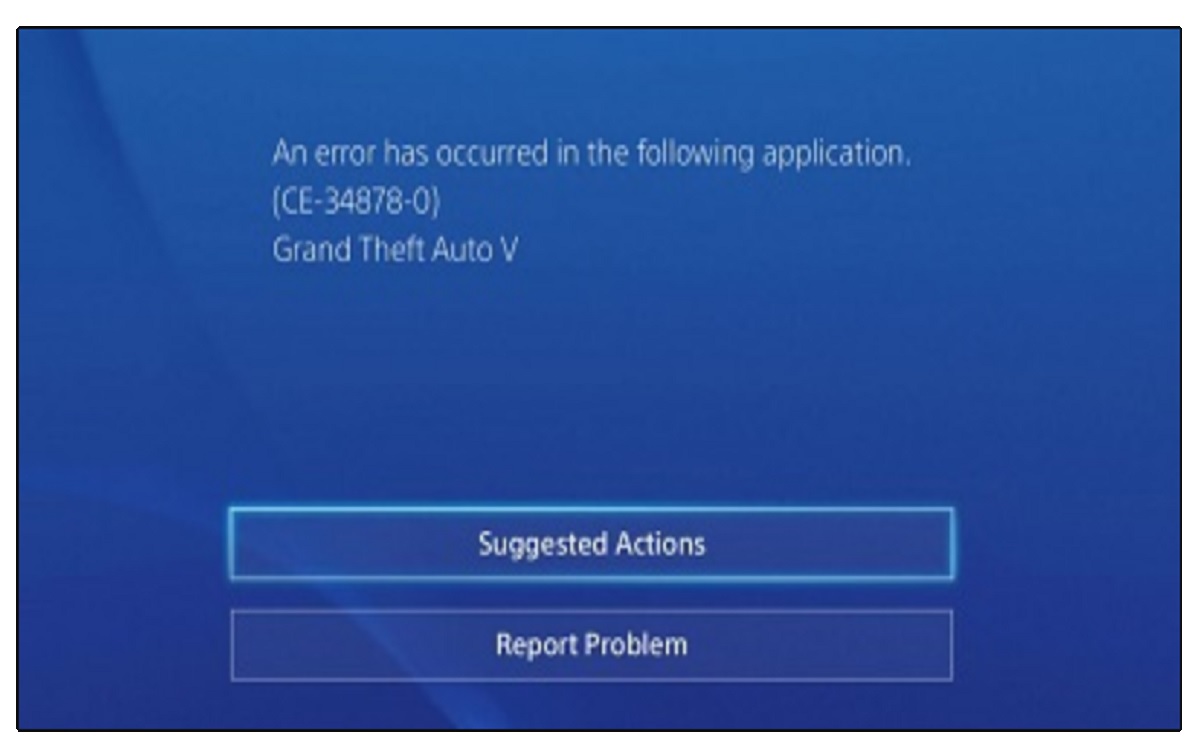The PS4 error code ce-34878-0 indicates that the game or application has crashed unexpectedly on your PlayStation 4 console. This error can be frustrating to deal with, as it interrupts your gameplay experience. Fortunately, there are several troubleshooting methods you can try to resolve this error code on your PS4 system.
Recent Released: What Is Pelismart And How Does It Work?
Introduction
The ce-34878-0 error code occurs when an application crashes and forces the PS4 system to shut down. It is one of the most common error codes reported by PS4 users. When this error appears, you will typically see a message saying “An error has occurred in the following application. (CE-34878-0)”.
This abrupt crashing of games and apps understandably delivers a poor user experience. However, before you panic, know that this error code can often be fixed by using the right troubleshooting techniques. This article will dive into various methods on how to troubleshoot and resolve the PS4 error code ce-34878-0.
Understanding PS4 Error Code ce-34878-0
But first, let’s try to understand what causes the ce-34878-0 error in the first place.
Potential Causes
There are several potential culprits that can trigger the error code:
- Outdated system software and games
- Issues with the PS4 hard drive
- Corrupted data and files
- Faulty graphics card
- Overheating problems
Of these, the most common reasons are outdated software, hard drive problems or corrupted data.

Outdated software – Like any other computing device, the PlayStation 4 system also requires regular software and firmware updates. If the system software and games are not updated, it can cause compatibility issues resulting in crashes and error codes.
Hard drive issues – The PS4 relies on the hard drive to run games, apps and the operating system. A faulty, old or corrupted hard drive can lead to data errors which cause games and apps to crash unexpectedly.
Corrupted data – Sometimes system files, game data or application files may get corrupted due to various reasons. Corrupted data is one of the biggest contributors to ce-34878-0 errors.
So in a nutshell, the ce-34878-0 error occurs when system data gets corrupted or software crashes due to compatibility issues with the PS4 system files.
Fixing PS4 Error Code ce-34878-0
Now that you know why the error may occur, let’s look at the various methods to troubleshoot and fix the ce-34878-0 error on your PS4.
1. Update System Software and Games
The first troubleshooting step is to install pending system software updates and game updates.
- Go to Settings > System Software Update to download the latest PS4 system software.
- Check for pending updates for games and apps as well. Install any available updates.
Updating to the latest software and game patches resolves compatibility bugs that can lead to crashes and error codes like ce-34878-0.
2. Rebuild the PS4 Database
Rebuilding PS4 database helps clean up corrupted data and system files.
Here are the steps to rebuild database:
- Step#1. Turn off PS4 and boot into Safe Mode (hold power button for 7 seconds)
- Step#2. Connect controller and select “Rebuild Database”
- Step#3. Wait for database rebuild process to complete.
Rebuilding database can fix crashed apps and games in many cases.
3. Initialize PS4
Initializing the PS4 will restore system settings to default and clear all user data in the process.
So before initializing, backup your game saves either via PS Plus cloud storage or to a USB drive.
To initialize PS4:
- Step#1. Boot into Safe Mode
- Step#2. Select Initialize PS4 and confirm initialization
- Step#3. Complete system setup after initialization
This process wipes the hard drive clean, clearing any corrupted data causing issues. Reinstall games after initialization.
4. Replace PS4 Hard Drive
If above steps don’t fix ce-34878-0 error, the hard drive itself may be faulty and needs replacement.
You can either replace the stock hard drive with a new solid state drive (SSD) or install the original hard drive if you’ve upgraded it before.
How to replace PS4 hard drive
- Step#1. Back up data and power off PS4
- Step#2. Slide off PS4 cover and remove old hard drive
- Step#3. Install new hard drive in HDD bay
- Step#4. Boot into Safe Mode and install system software via USB
- Step#5. Restore backups
A brand new hard drive with fresh system software installation could fix the pesky error for good.
5. Contact PlayStation Support
If all else fails, get in touch with PlayStation customer support. Explain when the error shows up and steps taken so far.
PlayStation support may be able to identify underlying issues and provide tailored troubleshooting or repair options.
Calling PS support should be the last resort after trying all home remedies to fix error ce-34878-0.
Preventing PS4 Error Code ce-34878-0
While troubleshooting PS4 error code is helpful, prevention is even better.
Follow these best practices to avoid ce-34878-0 errors in the future:
- Install system and game updates promptly
- Don’t overfill hard drives as it can cause data corruption
- Rebuild database every few months
- Avoid power fluctuations when PS4 is on
- Don’t keep PS4 in enclosed spaces as it can overheat
- Handle discs carefully without scratches
Following these tips will minimize data corruption or hardware issues causing ce-34878-0 errors.
Conclusion
PS4 error ce-34878-0 indicates an application crash on your console. It is typically caused by outdated software, hard drive faults or corrupted system data.
You can troubleshoot this error by updating software, rebuilding database, initializing PS4, replacing the hard drive or contacting PlayStation support as covered in this article.
Additionally, take preventative measures like installing updates on time, managing hard drive space wisely, rebuilding database periodically and handling PS4 carefully to avoid this pesky error code in the future.
With the right troubleshooting and preventative care, you can get back to enjoying uninterrupted gameplay on your PS4.
Table summarizing fixes for PS4 error ce-34878-0
| Fix | Description | Risks |
| Update Software | Install system and game updates | None |
| Rebuild Database | Cleans up corrupted data | None |
| Initialize PS4 | Wipes drive and restores defaults | Erases user data |
| Replace Hard Drive | Fixes hard drive faults | Cost of new hard drive |
| Contact Support | Get help from PlayStation experts | Time and effort |