Redeem Roblox gift card in app, allow you to purchase premium items, clothing, gear for your avatar, and more on the popular online gaming platform. With over 200 million monthly active players, Roblox has become one of the top online gaming destinations for kids and teens. If you’ve received a Roblox gift card, redeeming it is simple and can be done directly in the app. Here is a step-by-step guide.
Recent Released: How To Download Melvor Idle Epic Games
What You Need To Redeem Roblox Gift Card in App
Before starting the redemption process, make sure you have the following:
- The Roblox app installed on your mobile device or tablet. This can be downloaded for free from the App Store (iOS devices) or Google Play Store (Android devices).
- A valid Roblox gift card with an unused PIN code. Carefully scratch off the silver area on the back of the card to reveal the PIN.
- A Roblox account. If you don’t already have one, you can quickly create an account during the redemption process.
Step 1: Open The Roblox App
Launch the Roblox app on your mobile device. After the app loads, tap on the “More” tab located at the bottom right of the screen.
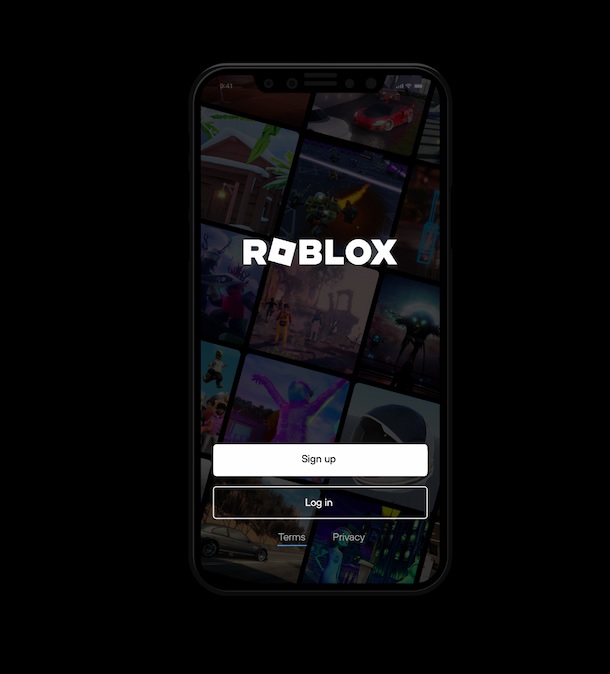
Step 2: Tap “Redeem Codes”
From the “More” menu, tap on the “Redeem Codes” option.
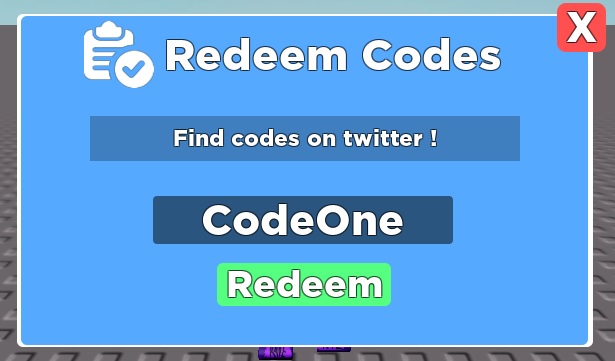
This will open the Roblox gift card redemption page.
Step 3: Enter Your PIN
Carefully type in the PIN from your Roblox gift card in the empty field. Make sure to enter it exactly as shown on the card. Tap “Redeem” when finished.
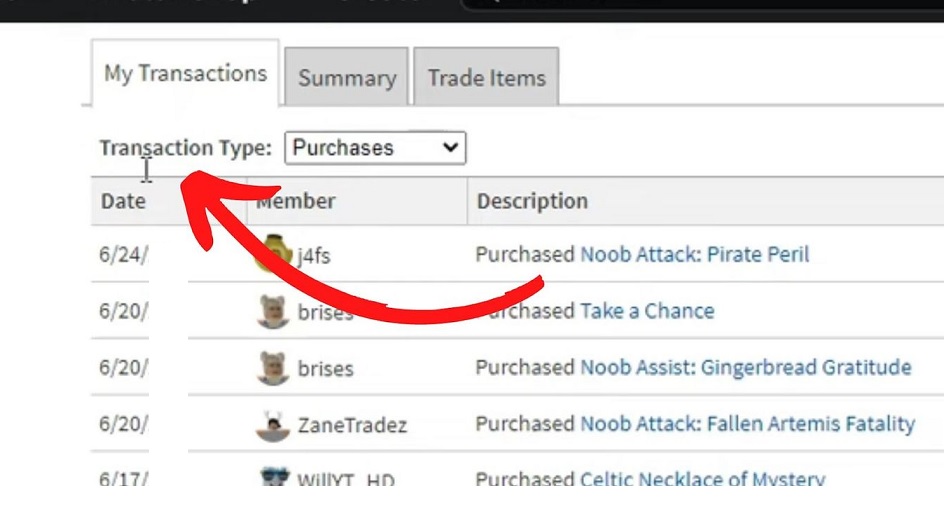
Step 4: Confirm The Transaction
A confirmation screen will appear detailing the amount loaded from your gift card. Review the details, then tap “Confirm” to complete the redemption.
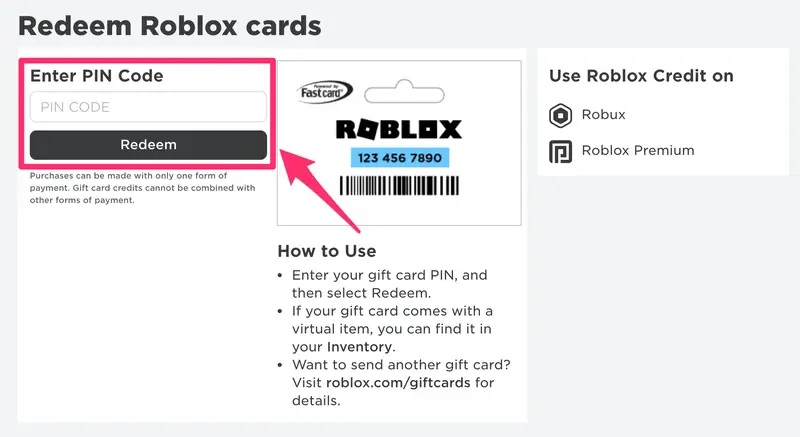
If prompted, take a moment to create a Roblox account or log into your existing account.
Step 5: Convert To Robux
After redeeming the card, you will be given the option to convert the loaded credit amount to Robux. Robux is the virtual currency used in Roblox to purchase items, upgrade your avatar, and more.
Tap “Convert to Robux” to automatically convert your credit into Robux at the standard conversion rate.
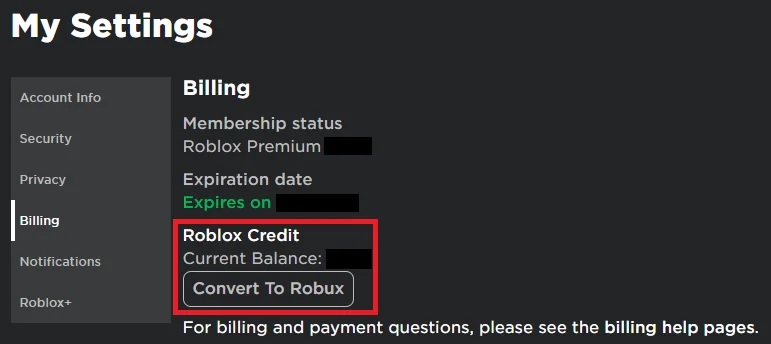
Step 6: Enjoy Your Robux!
A confirmation message will appear indicating successful redemption of your Roblox gift card. The Robux will now be available in your account.
You can access your balance of Robux anytime by tapping the “Robux” button at the top of the screen while playing Roblox.
Spend your new Robux on cool in-game upgrades and accessories!
Check Robux Balance – Redeem Roblox gift card in app
To check your balance of Robux after redeeming a gift card:
- Launch any Roblox game
- Tap the “Robux” button at the top of the screen
- View your total Robux amount
This updates in real-time as you make purchases and earn more Robux by playing games.
Frequently Asked Questions
Here are answers to some common questions about Redeem Roblox gift card in app:
Can I redeem a Roblox gift card on a console?
Unfortunately, Roblox gift cards can only be redeemed in a web browser at roblox.com/redeem or in the mobile app. They cannot be redeemed directly on a gaming console.
How do I add a gift card to my existing Roblox account?
When redeeming a gift card in the app, you will be prompted to log into your account. The value will automatically be added to your account balance after entering the PIN.
Is there a limit to how many gift cards I can redeem?
There is no limit on how many gift cards you can add to your Roblox account over time. Each card’s value will stack, giving you more Robux to spend across the gaming platform.
Get The Most From Your Roblox Gift Cards
Redeem Roblox gift card in app makes accessing the credit quick and convenient no matter where you are. With the Robux you’ve added to your account, explore the imaginative user-generated 3D worlds of Roblox and take your gaming to the next level.
From purchasing cool avatar items to unlocking special abilities in games, put your new Robux towards the Roblox features you enjoy most. With over 15 million user-created games and experiences, the possibilities are truly endless!
Summary
Redeeming a gift card in the Roblox mobile app only takes a few quick taps. By entering the unique PIN found on the back of your Roblox card, you can instantly add credit to enhance your gaming experience. With premium credits converted to Robux and added to your balance, you can access a vast world of imaginative fun on Roblox like never before!
