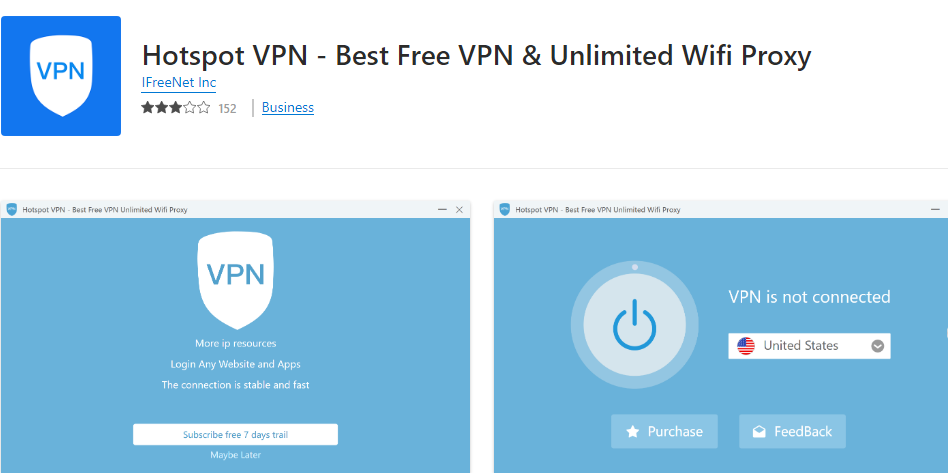VPNs are very popular, and the market for VPN offers is practically unmanageable. Now Microsoft is also getting involved. In cooperation with Cloudflare, Windows should get a built-in VPN that can be activated via the browser. The first users already have the function of the system. But a closer look shows that it is not a full VPN.
VPNs are more popular than ever: they allow secure surfing in public WLANs, disguise your IP address, and help access streaming offers with country blocks. VPNs usually cost money, but there are always free offers.
Microsoft is also getting involved with VPNs, or a function called “Secure Network,” which is currently being tested. It can be easily activated with a toggle switch and should allow safe surfing in the in-house browser Edge . The US provider Cloudflare provides the service. Those are the basics.
No Real VPN And Only 1 GB Data Volume
The Secure Network is not a full VPN but a surf proxy, and Microsoft doesn’t peddle the term “VPN” at all. So far, the function is called “Secure Network,” and it can already be activated in Edge for some users. Microsoft explicitly points out that this is a preview on an information page and is therefore only available to selected users.
The Secure Network can only be used in Edge for surfing, and it is already clear here that it cannot be a real VPN because that would also protect the traffic from other programs system-wide.
There is also no country selection, meaning you cannot get an IP address from another location to watch US Netflix. Furthermore, there is a very tight limit on the data volume, and only 1 GB is available for free per month.
The purpose of the exercise is to make browsing Edge safer. Microsoft lists the following points:
Encrypted connection: The Internet connection is encrypted to protect users from online threats such as hackers. When visiting HTTP pages, traffic is also redirected via an encrypted proxy at Cloudflare.
Tracking protection: The HTTPS proxy should also protect users from tracking, for example, from nosy Internet providers.
IP concealment: Users receive a virtual IP address via the Secure Network, intended to make targeted advertising and track more difficult.
Free: 1 GB of traffic is free every month when you sign in to the Edge browser with a Microsoft account.
Privacy and Other Features
Only 1 GB per month is free.
Cloudflare also has some information about the Secure Network ready. It is explained that safe surfing is the priority and overcoming geo-blockades is not the goal. Cloudflare logs your real IP address and the target addresses, including the ports used, timestamp, and a token transmitted by Edge. After 25 hours, this data should be completely deleted.
Third parties should not have access to the data, and Cloudflare also states that content should not be filtered. Microsoft states that the connection to the Secure Network is terminated when the browser is closed, and if Edge is opened again, the connection must also be established manually.
The narrow limit of 1 GB should not be the end of the road. You generally top-up, offer an option to buy more, or provide users with a Microsoft 365 account with more data volume.
Opera Has Had This Built-In For Years.
Opera has had a surfing VPN built-in for many years.
The function is very reminiscent of what Opera has built-in for years. Even with the browser alternative, the surfing VPN, as it is called, is activated. Again, this is not a real VPN, just a surf proxy.
But there is at least a handful of different locations to choose from, and Opera doesn’t set a traffic limit.
Better VPN Alternatives
PrivadoVPN offers 10 GB of VPN data volume per month for free.
If you’re looking for a free VPN, you don’t have to wait for Microsoft. There are enough alternatives to get a taste of, such as PrivadoVPN with 10 GB of free data volume per month.
Check out our review if you want a full-blown VPN with no restrictions. There we compared VPN payment services.