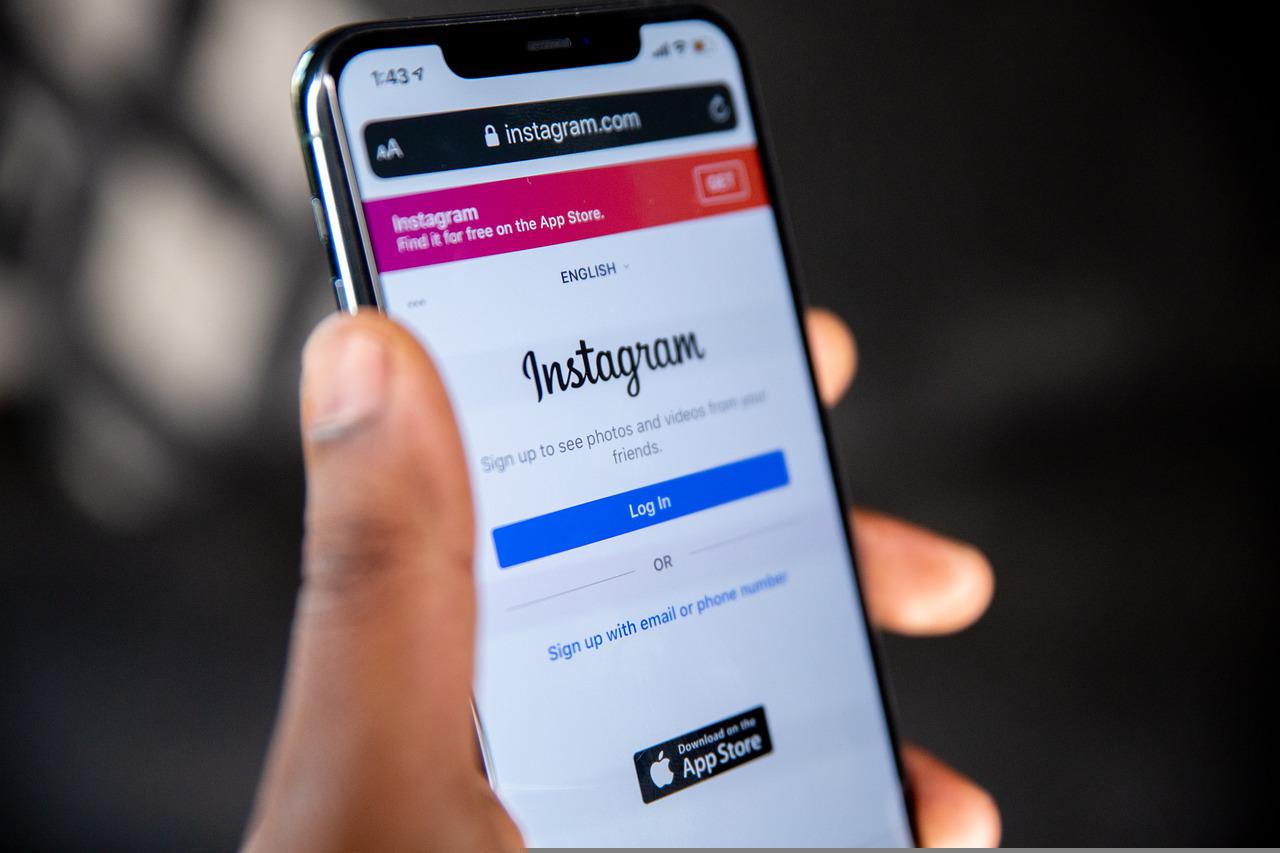Spotted an inappropriate comment but didn’t know how to delete an Instagram comment? Then you will find step-by-step instructions here.
There can be various reasons why you have to delete an Instagram comment. It often happens that someone leaves an inappropriate or nasty comment, you are mentioned in an inappropriate comment, or you even leave a comment you would like to undo. You can find out how to delete an Instagram comment here.
Delete Instagram comments under your post
Most of those who are on social media know this situation. You’ve posted an image or video of your choice on Instagram, and your friends and followers are viewing, liking, or commenting on your post. However, many either joke about commenting on your post with inappropriate words or lack the right instincts on the web. Be it because this comment hurts, offends you, or for another reason: You do not want this comment to be under your post, and you want to delete this Instagram comment. It is pretty simple!
Delete Instagram comments on the smartphone in the app
The first way is via the Instagram app on your smartphone. We’ll show you how to delete an Instagram comment there:
- Open the Instagram app.
- Tap the picture or video that has the comment you want to delete.
- Scroll to the comment.
- Press and hold your finger on the comment you want to delete until it turns blue.
- A bar with actions will then open in the top right corner. In this bar, you will find the symbol of a trash can.
- Press the trash can icon to delete the Instagram comment.
- Shortly after deleting, you will see an undo button in the bottom right corner. If this function is not selected, the comment has been permanently deleted.
Delete Instagram comments on the computer in a browser
Alternatively, you can also delete a comment via the browser. It can be interesting for you if you want to delete several comments. Because deletion on the laptop or computer is often a little faster. And so it goes:
- Go to the Instagram website and log into your Instagram account.
- Now look for the picture or video under which the comment to be deleted is located.
- Go to the image and scroll to the relevant statement.
- A three-dot icon will appear if you hover your mouse pointer over the word.
- Click the three dots icon, then click Delete.
- The comment to be deleted is now permanently deleted.
Delete your comment on Instagram
You also have to take a good look at your nose because strangers can behave incorrectly on social media and leave inappropriate comments. Perhaps it has already happened to you that you pressed the “Comment” button too early and realized a short time later that you wanted to withdraw your comment for whatever reason. In this regard, too, you can breathe a sigh of relief because you can also quickly and easily delete your comments under other people’s posts before anyone notices!
Delete your comment on Instagram on your smartphone in the app
The first way is via the Instagram app. You have probably already commented on the app and can now undo this comment in no time at all. And it works like this:
- Open the Instagram app.
- Tap the post your comment is under.
- Scroll to your comment.
- Press and hold your finger on your comment until it turns blue.
- A bar with actions will then open in the top right corner. In this bar, you will find the symbol of a trash can.
- Press the trash can icon to delete the Instagram comment.
- Shortly after deleting, you will see an undo button in the bottom right corner. If this function is not selected, your comment has been permanently deleted.
Remove your comment on the computer in the browser.
Alternatively, you can delete your comment in the browser. You may have already commented on a post there and can also delete your comment there. And it goes like this:
- Go to the Instagram homepage and log into your Instagram account.
- Now look for the post under which your comment is located.
- Go to the post and scroll to your comment.
- If you hover over the comment, a three-dot icon will appear.
- Click the three dots icon, then click Delete.
- Your comment is now permanently deleted.
Delete Instagram comment mention – is that possible?
Last but not least, Instagram has the mentioned feature. Someone can mention you in a comment without being asked. In addition, one is often cited by so-called spam bots. Unfortunately, if you want to delete an Instagram comment mentioned, you will be disappointed because that is currently impossible.
You can only report this post to Instagram. In addition, you cannot proactively prevent this situation. Because even disabling the mention function does not work. You can only block the people who tagged you. While this doesn’t prevent that person from continuing to mention you, you will no longer be notified of the process. Because, unlike activities, only you and none of your subscribers will be informed about the mention.
Block Instagram users
If you want to block Instagram users so that you no longer receive notifications of mentions, you can easily do this with these instructions:
- Find that person on Instagram.
- Select the profile.
- Click the three dots icon in the top right corner.
- Select the block button on the following mask.
- Confirm the process by clicking on “Block” again.
Conclusion
Deleting an Instagram comment is easy and quickly done through the app and browser. This way, you can delete other people’s comments and your own. And if you’re mentioned for inappropriate comments, you can easily block that person. This way, hate and hate speech don’t stand a chance on the internet, and you can concentrate on the beautiful sides of Instagram. Are you interested in the topic, or do you have another question? Then bring it on in the comments.