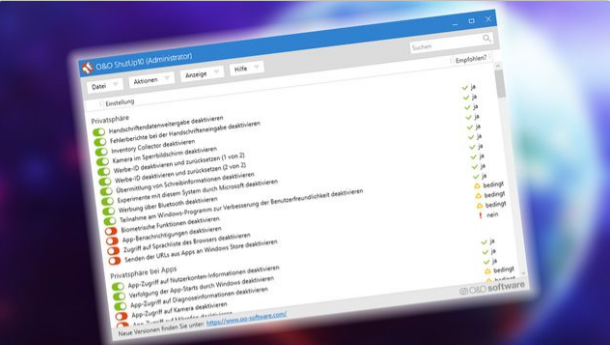Windows 10 is a prominent data collector, and users can only intervene here to a limited extent. The BSI has been keeping an eye on the situation for several years and is always ready with tips on stopping the flow of data to Microsoft. A new guide describes how to stop telemetry in the current Windows 10.
A few years ago, the BSI got involved in discussing security and data protection in Windows 10. With the Sisyphus Win10 project (study on system integrity, logging, hardening, and security functions in Windows 10), the BSI has conducted security analyzes of the security-critical tasks in Windows 10 carried out and based on this; suitable hardening recommendations were created.
So far, however, the explanations have always referred to the LTSC versions intended for companies, which will be supported for longer. Instructions have now been published as a PDF document that describes how telemetry can be switched off in Windows 10 21H2, i.e., in the current version of Windows 10.
12 Pages Of Detailed Descriptions
The BSI PDF document contains 12 pages of technical descriptions. The goal is to disable telemetry for Windows 10 21H2. What is meant by this is a component built into Windows 10 that is responsible for the automatic collection and transmission of data to Microsoft.
The data collected are, for example
- Information about using the computer on Windows 10 and the devices connected to it
- Data about the performance of the system
- Details of program or system crashes
- Reports of Windows Defender and Malicious Software Removal Tool
The BSI works out three steps:
- Deactivation of telemetry
- Deactivation of the drag track auto logger session
- Delete the auto logger file
The BSI also shows firewall rules that can block data transmission to Microsoft.
Switch off entirely only in the Enterprise version
Most of the steps listed should work in Windows 10 for all users. Group policies, registry entries, and Powershell commands are usually specified. Please note, however, that the instructions from the BSI require technical understanding. Tools like ShutUp10++ help private users achieve their goals much faster to gain more data protection. However, not all tips from the BSI can be implemented one-to-one. For example, the telemetry level can only be reset as described in the Enterprise version of Windows 10. The arrangements for private users do not allow this. Nevertheless, the PDF document offers an exciting insight into the data collection of Windows 10.