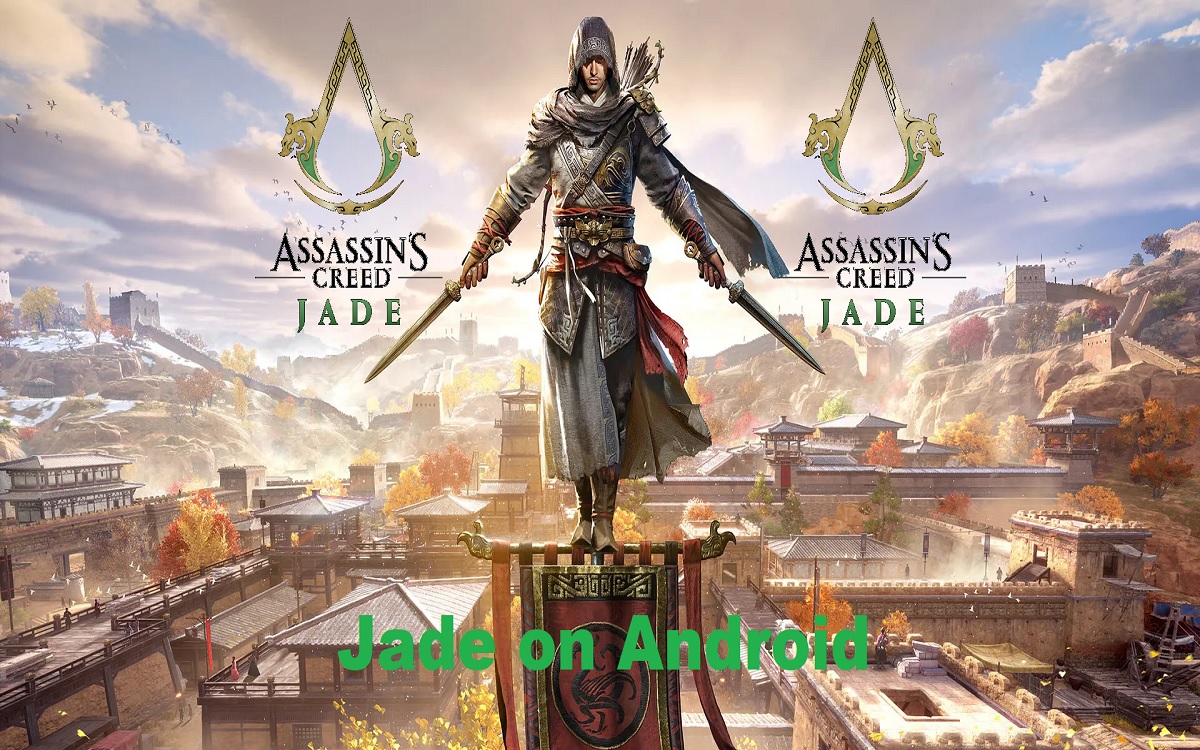Download And Play Assassin’s Creed Jade on Android
Assassin’s Creed Jade on Android, is an upcoming action RPG mobile game set in ancient China. As the name suggests, it is part of Ubisoft’s popular Assassin’s Creed franchise. The game promises an immersive open-world experience along with the signature parkour and stealth gameplay of Assassin’s Creed.
Recent Released: How to Cheat in Adobe Flash CS6
If you are an Android user excited about Assassin’s Creed Jade, here is a step-by-step guide on how to download and play the game on your Android device.
Overview of Assassin’s Creed Jade
Before we get into the installation process, let’s first take a quick look at what we know about Assassin’s Creed Jade so far:
- Setting: Ancient China, set during the Qin dynasty and will feature the Great Wall of China
- Developer: Ubisoft
- Release Date: Yet to be announced
- Platforms: iOS and Android
The game will bring a never-before-seen open world in the franchise along with new gameplay opportunities offered by touchscreen controls. Fans can expect the signature Assassins versus Templars feud in a whole new setting and time period.
How to Download Assassin’s Creed Jade on Android
As of now, there is no definite release date or download link available for Assassin’s Creed Jade on the Google Play Store. However, here are a few methods Android users can try to get early access when available:
1. Check Ubisoft’s Official Website
Keep an eye out on the official Assassin’s Creed website for any updates about Jade’s launch on Android. Ubisoft will likely share the release date and Play Store link for pre-registration or download once they are ready to launch.
2. Search on Third-Party Android Marketplaces
Android users can search for Assassin’s Creed Jade on third-party marketplaces like APKPure or APKMirror around the speculated launch window. These sites may host the APK file for sideloading ahead of an official Play Store release.
However, please exercise caution while downloading files from unknown sources. Only use trusted sites to avoid malware.
3. Check TapTap Store
The China-based TapTap app store often hosts upcoming game betas and early access builds for the Asian market. Assassin’s Creed fans can check here leading up to launch for any download links.
You will need to create an account to download apps from TapTap. The store interface is available in English making it easy to use for most people.
System Requirements for Assassin’s Creed Jade
While Ubisoft is yet to officially confirm the minimum system requirements, according to reports, you will need:
- OS: Android 9 Pie or above
- RAM: 3 GB or higher
- Chipset: Snapdragon 835 equivalent (for smooth performance)
As is common for Assassin’s Creed console and PC titles, Jade’s mobile version is also expected to be fairly demanding in terms of hardware specifications required.
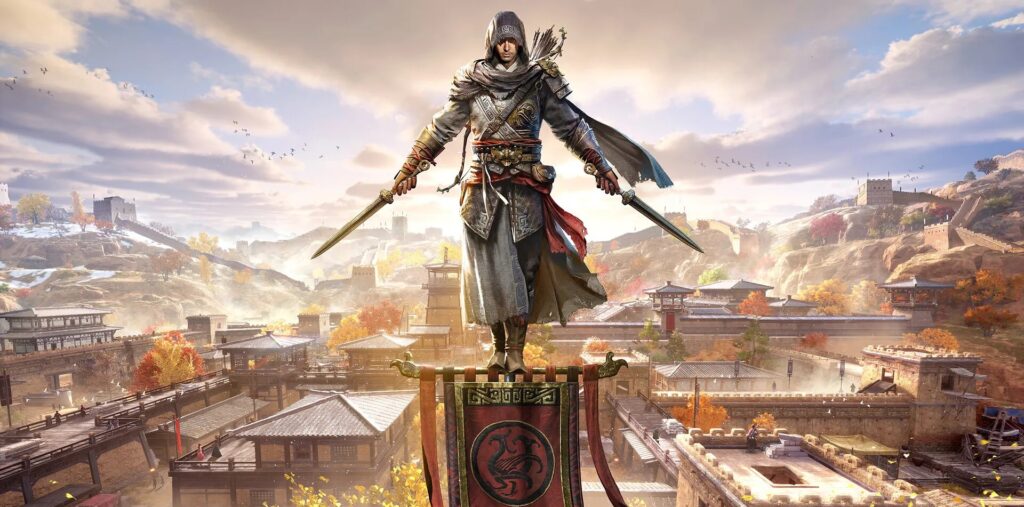
Make sure your Android device checks these boxes at the minimum for a smooth experience:
Minimum Requirements
- OS: Android 9 Pie
- RAM: 3 GB
- Processor: Snapdragon 835
- GPU: Adreno 540
Recommended Specifications
- OS: Android 11
- RAM: 6 GB
- Processor: Snapdragon 865
- GPU: Adreno 650
Also keep at least 6-8 GB of free storage for installing the game and any updates.
How to Install and Play Assassin’s Creed Jade
Once you have downloaded the APK or XAPK file from one of the sources above or when the game releases officially, you can easily install and start playing by following these steps:
Step#1. Enable Install from Unknown Source option under Settings if downloading from outside Play Store.
Step#2. Install the APK or XAPK file once downloaded.
Step#3. Open the installed game from your app drawer or home screen once ready.
Step#4. The game may need some additional downloads the first time you run it.
Step#5. Optionally link your Google Play Games profile if you want to sync progress across devices.
Step#6. Adjust graphics and other settings as per your preference.
Step#7. Time jump into history and start exploring ancient China as a lethal assassin!
Step#8. And that’s all there is to it. The install and settings menu is fairly simple and easy to follow – perfect for mobile.
Gameplay Features and Modes in Assassin’s Creed Jade
According to early reports and job listings, fans can expect some ambitious additions and classic AC elements like:
Immersive Story Campaign
- New assassin character and backstory
- Explore events set during the Qin dynasty rule
Signature Open-World Exploration
- Parkour across Chinese landmarks
- Diverse terrain
Stealth and Combat Gameplay
- Variety of weapons like spears, swords etc.
- Stealth and action blended seamlessly
Social Hideout Hub
Build connections and allies
Multiplayer
Online events and challenges to compete globally
While built for mobile, Assassin’s Creed Jade promises a content-rich open world experience matching its popular console counterparts. There is a lot to look forward to across single-player campaign, progression systems, customization options etc.
Closing Thoughts
Assassin’s Creed Jade presents an exciting opportunity for Ubisoft to reinvent the franchise for mobile in a completely fresh setting and gameplay structure. Android users will likely get to experience this epic RPG before others when the game eventually releases worldwide.
Keep an eye out on Ubisoft’s official channels, TapTap, APKPure and other sources to get first access. With the iconic assassin’s hood making its way Eastwards, ancient China is set for an epic stealth versus combat faceoff.