Gaming laptops are a good alternative to traditional gaming PCs and offer very high performance in a compact form. We have tested current models from manufacturers such as Medion, Asus, MSI and Razer and give you purchase recommendations for different budgets. We explain what you should look out for when buying a gaming notebook both in the text and video.
Gaming Laptops In The Test: Our Gaming Notebook Recommendations
The evolution of gaming notebooks is closing the gap to desktop PCs, but mobile graphics cards have not quite caught up. Most gaming notebooks are equipped with the current Nvidia GeForce RTX 3000 series, and IT is very powerful, but the respective desktop versions bring even more power.
In addition, AMD has become a more than serious challenger for Intel with its CPUs. The processors score with excellent performance and low power consumption. There are also models with powerful AMD graphics chips, but they are not yet numerous.
You will always find the currently tested gaming notebooks in our list of the best. If you are looking for a conventional laptop, we can recommend our detailed laptop comparison . We have summarized our tips for gaming notebooks for you below and will go into more detail below.
Test winner: Medion Erazer Beast X30 (MD 62398)
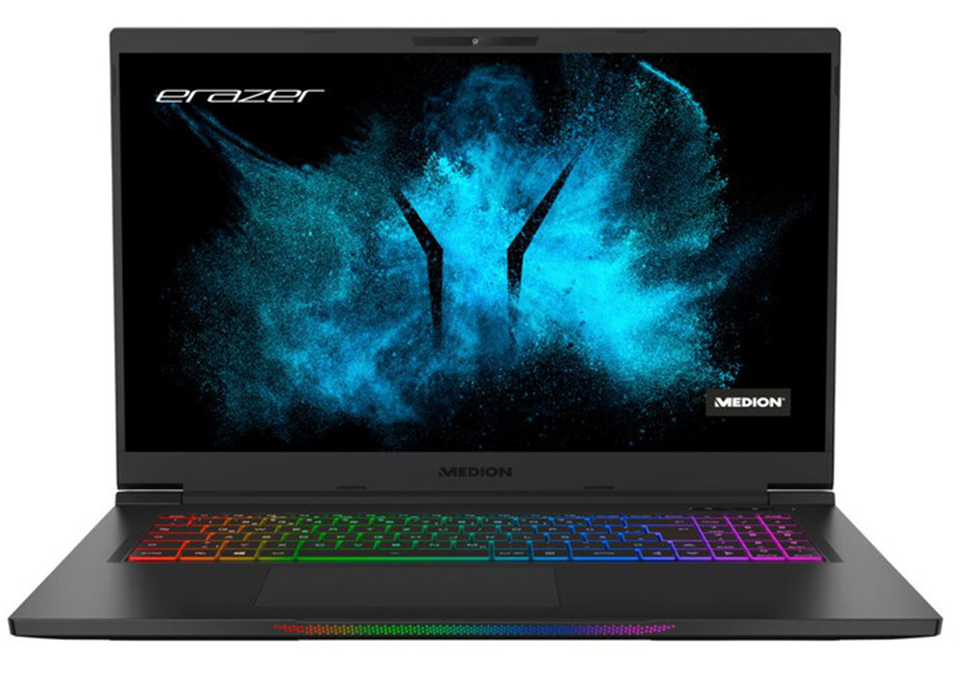
Advantages
- Super smooth 240Hz display
- Strong performance with i9 and RTX graphics
- Many interfaces
- High quality
Disadvantages
- Fan interferes with idle
- Poor battery life
- Very heavy power supply
On a large diagonal of 17.3 inches (approx. 43.9 cm), the Medion Erazer Beast X30 (for testing) presents content with a sharp QHD resolution of 2,560 x 1,440 pixels at a butter-soft 240 Hertz. The matte 16:9 display convinces the laboratory with a beautiful colour representation and brightness, whereby OLED displays can do even more. The screen does not support touch inputs and the high “screen-to-body ratio” of 80 per cent scores with particularly thin screen edges.
The performance is great thanks to the Intel Core i9-12900HK, the Nvidia GeForce RTX 3080 Ti laptop and 32 GB of RAM. Even more graphically complex games like “Far Cry 5” and “Forza Motorsport 7” break the 100 fps mark; for GTA V, there are even an average of 170 fps in Full HD. A boost button provides slightly more power if desired. The notebook ventilates pleasantly and evenly under full load, but turning the fans up and down is annoying when not under load. You can store games and co. on two SSDs, each with a capacity of one terabyte and a nice bandwidth of 475 MB/s.
The Medion Erazer Beast X30 also scores with its RGB-illuminated but relatively unobtrusive housing. The top artistry is also transferred to the mouse pad and the keyboard with the number pad, which could have used a slightly longer journey. The speakers aren’t very convincing and encourage the use of speakers or headsets. USB-C with Thunderbolt 4 and DisplayPort is accessible, plus USB Type-A, HDMI, a card reader and LAN with 2.5 GBit/s.
The battery runtimes are not very impressive but satisfactory for a gaming notebook, with 05:52 hours when watching an FHD video (60 fps) and 03:38 hours in everyday work. The quite heavy power supply should always remain at hand. With a weight of 2.3 kilograms and a thickness of 2.5 centimetres, the Erazer Beast X30 is a noticeable burden in the luggage.
Preistip: Lenovo Legion 5 Pro 16IAH7H (82RF004QGE)

Advantages
- Fluid 165Hz display
- Strong performance with i5 and RTX graphics
- Many interfaces
- High quality
- Attractively priced
Disadvantages
- Poor battery life
- Pretty heavy power supply
With an aspect ratio of 16:10, the 16-inch display of the Lenovo Legion 5 Pro is slightly higher than that of its colleagues, but it also shows more of the gameplay. On the other hand, many films and series appear with black borders. At 2,560 x 1,600 pixels, the resolution is, therefore, a few pixels richer than conventional QHD displays. The refresh rate is 165 Hertz. The matte display delivers a very nice brightness of 523 cd/m² in the laboratory test and is also convincing in terms of its contrast and colour representation. Thin side bezels make the screen appear larger.
The performance of the i5-12500H and the RTX 3060 laptop in combination with 16 GB of RAM does not quite come close to the high level of the test winner, but it still delivers great results. “Far Cry 5” achieved an average of 116 fps in the test, and GTA V can even be played at over 170 fps. The 512 GB SSD memory transfers data at a brisk 502 MB/s.
The case of the Lenovo model would even pass as a non-gaming notebook. Still, apart from its discreet appearance, it convinces high-quality artistry and an easy-to-open display. The keyboard is, of course, RGB-illuminated, but it’s not quite as nice to use as some models from the competition. USB Type-C with Thunderbolt 4 is available, plus USB Type-A, HDMI and LAN with one GBit/s.
The battery of the Lenovo Legion 5 Pro does a good job for a gaming notebook, but the runtime is average. The device plays an FHD video at 60 fps for 6:53 hours, and a simulated everyday work ends after 3:53 hours without a power outlet to save us. Even if it is not lightweight at over one kilogram, it is advisable to take the power adapter with you. The Legion 5 Pro itself is already quite heavy at 2.6 kilograms.
Under 1,000 euros: Lenovo IdeaPad Gaming 3 15ACH6

Advantages
- Nice AMD performance
- Good battery life
- Attractively priced
Disadvantages
- Unspectacular FHD display
- Fewer interfaces
We can only report a few exciting things about the display of the Lenovo IdeaPad Gaming 3 . On a diagonal of 15.6 inches, it displays content in Full HD and only achieves 60 Hertz. The matte display cannot stand out in the laboratory either. Brightness, contrast, and colour representation are okay, but nothing more. At least the thin screen edges are pleasing, making the display appear larger.
In our test configuration of the Lenovo IdeaPad Gaming 3, a six-core AMD Ryzen 5 5600H processor works together with an Nvidia GeForce RTX 3050 laptop and 16 GB of RAM. It leads to nice frame rates of over 60 or even 100 fps in the test, although an external monitor would be required to display frequencies over 60. “Far Cry 5” then runs with an average of 72 fps, and “GTA V” achieves an average of around 105 fps in our test. The games are stored on the 512 GB SSD; in the test, this data was transferred at 491 MB/s.
The processing is not outstanding but appropriate for the low price. The keyboard makes a good impression and is illuminated in white with two brightness levels. The ventilation is noticeable under full load, but it is still acceptable. The array of interfaces is relatively thin and offers USB-A and -C without Thunderbolt or DisplayPorts, but instead dedicated connections for HDMI and GBit-LAN.
Thanks to the reduced performance and the mid-range display, the battery life of the Lenovo IdeaPad Gaming 3 is noticeably longer in the test. We achieve 07:25 hours when watching the FHD test video in 60 fps, while a simulated everyday work ends after 05:03 hours. The power adapter, which is only around half the weight of the Legion 5 Pro, does not always have to be with you if you only want to do office tasks on the go. At 2.1 kilograms, the IdeaPad is hardly lighter than its more powerful competition.
Good all-rounder: Razer Blade 14 (2021)

Advantages
- Excellent WQHD display with 165 Hz
- Very good AMD performance with a fast SSD
- Long battery life
- High quality
Disadvantages
- Inconvenient keyboard lighting when the FN key is pressed
- No network connection (LAN)
The 14-inch Razer Blade’s matte IPS display (for the test) delivers one of the most beautiful and extensive colour representations of the gaming notebooks we’ve tested. Although this does not come close to the OLEDs of the ultrabook competition, it still makes for positive feelings. In addition, there are sharp images in QHD resolution and a high frequency of 165 Hertz for smooth screen movements. The edges are also pleasantly thin here.
The eight-core AMD Ryzen 9 5900HX, the GeForce RTX 3070 laptop and the 16 GB RAM do a good job in the test. Modern games like “Far Cry 5” achieve three-digit frame rates on average, and “GTA V” is displayed with a median of 137 Full HD frames per second. The approximately one terabyte SSD scores with particularly high bandwidth of 639 MB/s. The ventilation remains acoustically at a pleasant level.
Weighing in at 1.8 kilograms, the Razer notebook is noticeably lighter than some of its competitors. The well-made case pleases with stable twists, an easy-to-open display and an RGB keyboard illuminated at 16 brightness levels. With a very short drop and unlit function keys, this provides points of criticism. The mouse pad, on the other hand, is large and easy to use. USB Type-C is offered without Thunderbolt, but twice with DisplayPort function. In addition, USB Type-A and HDMI are integrated, and LAN or a card reader are missing.
Although the Razer Blade 14 is a true gaming notebook, its battery performance stands out in the test field. Our FHD video shows the notebook at 60 fps for a whopping 09:29 hours before the lights finally go out. The blade lasted 05:44 hours in a tough everyday work routine simulated by PCMark 8. The adapter is not lightweight at 780 grams, but it is not always necessary given the runtimes.
Buying gaming notebooks: You should pay attention to this.
When buying a gaming notebook, there are a few points to consider. We have put together the most important ones for you:
Performance of the dedicated graphics card
A gaming notebook has to meet many criteria. The performance of the dedicated graphics card is particularly important. The integrated graphics chips from Intel and AMD are becoming more and more powerful, but as soon as a video game is a bit more demanding in terms of display, you no longer want to do without a separate chip. Both AMD and Nvidia offer more or less powerful mobile graphics chips for notebooks. It would help to choose the GPU based on the desired graphic detail, resolution, and monitor refresh rate.
RAM and hard drive volume
In addition to a powerful graphics card, we recommend 16 GB of RAM because it is more future-proof. Most games can currently handle 8 GB of RAM – but not every notebook can be upgraded at will. We, therefore, advise you not to save at this point.
An SSD (instead of or together with a conventional hard drive) is the mass storage device of choice. Many games require long loading times to display the game world. A Solid State Disk provides a full boost here. Annoying reloading stutters are also much less common with an SSD. If you own a huge game library and want to save money, you can install a larger HDD instead of a second SSD, for example. However, it would help if you then reckoned with occasional jerks.
Cooling system and ventilation
Aside from the performance components, the notebook manufacturer must install a good cooling system. It ensures stability during continuous gaming and prevents loud fan noises, which can sometimes even be heard while the game is running when headphones are used and disturb the user and people around him.
Input devices
The notebook’s keyboard is also interesting. Many gamers prefer mechanical keys because of their durability and the well-defined pressure point. The touchpad, on the other hand, is less relevant; we assume gamers will end up using a mouse anyway.
Other factors to consider are the quality of the case, the dimensions and the weight. As a rule, gaming notebooks are used at the desk at home. Still, anyone who consciously decides on a laptop for gaming and rejects a potentially cheaper desktop PC could also have mobility in mind.
Gaming notebook or desktop variant – which is suitable for me?
If you are considering buying a gaming laptop, you should first consider why you want to do this. As a rule, the mobile variants are always a lot more expensive than their desktop counterparts. In addition, notebooks are difficult to upgrade. Although installing a larger SSD or HDD is not a problem, and you can also change the RAM in many models, the only option after a few years is to buy a new processor or graphics card.
If, for example, you would like to save space due to your living situation or if you are often on the go and would like to gamble for an hour in a hotel room in the evening, then it is worth buying a mobile gaming machine. Otherwise, the money you save by buying a desktop gaming variant can be better invested in purchasing a mouse, keyboard or monitor.
You should also be aware that a 15-inch notebook is always slightly cheaper than its 17-inch counterpart. On the other hand, the ventilation is often better in the larger versions since more space is available in the housing.
How much money do I have to spend?
You have to decide which games you prefer to play and how important the topic of graphics power is to you. Our test reflects the price range for gaming devices very well. Although there are also devices under 1,000 euros, you have to reckon with not being able to admire triple-A games in all their pixel splendour. The more graphics you want, the more money you have to invest.
Besides the GPU, the CPU is another important building block of a gaming laptop. Here you have to find a golden path between the two components, the graphics chipset and processor. For example, if you opted for a very fast processor and a slow graphics chip, the GPU would slow this system down – conversely, the processor would become a bottleneck. However, in most cases, the GPUs are throttled a little in clock frequency compared to their desktop variants to save power in this way.
It is also crucial whether your laptop’s display should have a Full HD or 4K resolution. But the refresh rate also plays a role. If you want a 120 Hz, 144 Hz, or 240 Hz display to display content even more smoothly, that also increases the costs.
What do I do with the games I still have on CD or DVD?
Do you still have a few classics on an optical data medium such as a CD or DVD and find that the device you have selected no longer has a drive and therefore does not know how to install the games? That’s no problem because various manufacturers offer external DVD or Blu-ray drives that you can connect to your notebook via a USB port.
Can I also upgrade a notebook with an external graphics card?
Do you have a current notebook with an internal graphics card solution but don’t want to buy a gaming notebook but still want to play graphically complex games? If your notebook has a USB-C port with at least Thunderbolt 3 functionality, external graphics card housings can be connected to your laptop, which you can then equip with a graphics card of your choice. Incidentally, this option is not only for gamers but also for creative people looking for a solution for video editing, image processing or sound compositions.
